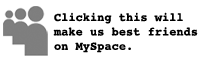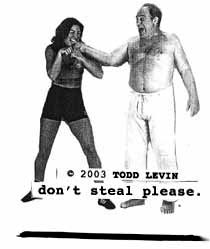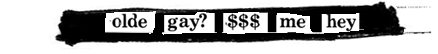

|
|
ASPHALT CHRISTMAS.
Just (barely) in time for Christmas, I've created an NYC holiday slideshow screen saver. Eschewing the Rock Center tree, which already gets more attention than the captain of the flag squad, I took a few pictures of low-rent holiday preparations in local neighborhoods. Highlights include: my trip to Dyker Heights, near Bensonhurst, where each year wealthy Italian-American families display all of their holiday and religious fervor, and absolutely none of their restraint or respect for energy conservation; a stroll through the eastern and southern-most edges of Park Slope, Brooklyn, where the holidays suffer from chronic loneliness; and a lucky snapshot in Chelsea. If you'd like to make this screen save yours, you'll need an Apple computer and OS X. From there, it's as easy as one, two, three:
And you're off! Sorry, PC users. You've got enough neat stuff to do, though. |